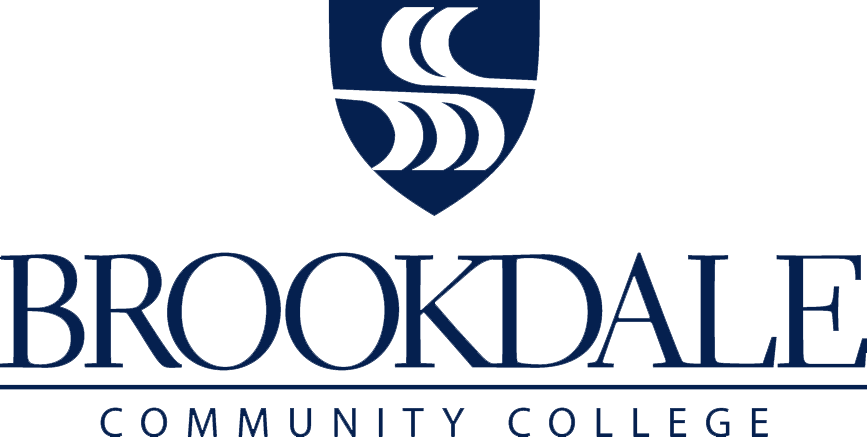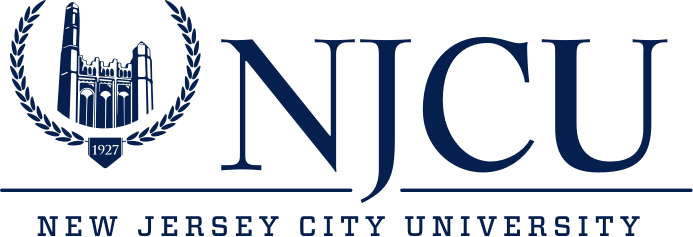Just a few years ago, the majority of employers and employees believed that heading into the office was necessary for maintaining productivity. Now, technology has changed the way people view their ideal work environment. Fully remote teams have the advantage of being able to work from anywhere in the world, but they do need a few tools to help everyone achieve peak efficiency.
These five programs are well-known for providing amazing benefits to fully remote teams, and each one has the potential to solve some of the most common problems that small businesses run into with virtual work environments.
iDoneThis
You can view this program as a virtual hub that can take the place of those daily in-person meetings that used to be held at the start or end of each workday. With iDoneThis, your employees can quickly post a daily status update on a project for everyone to see. Posting a status only takes a few minutes, and the program will send reminders to your team so that no one misses a beat.
Zoom
Zoom is best known for being the best software for hosting virtual meetings, but you might not be using this program to its fullest capacity. You can also use Zoom to create breakout rooms for people to work on specific aspects of projects before coming back as a whole group to share what they’ve discovered. Zoom is also great for creating live webinars that you can record for those who are not in attendance to view later.
Trello
Known as the project management software that big corporations turn to, Trello is still simple enough that you can use it for your smaller business projects. The virtual collaboration tool allows your team to share files, provide feedback on tasks and connect to other essential programs such as Gmail and Dropbox. The best part about using this program is that you can continue to use it as your company grows so that your team can bypass the headaches that come from changing to new software later on.
Slack
Communication has always been a challenge for remote workers who can’t just pop into their colleague’s office or throw out a question during a meetup in the break room. Slack provides an easy way for your employees to communicate with each other in real-time and it also works well with Trello. Your team can use their program on all of their devices, which makes it easier to transition from their desktop to mobile phone. They’ll also love that they can use it for both group and individual conversations while knowing that their information is kept secure.
Timezone.io
One of the advantages of having a remote team is that you can tap into talent from anywhere in the world. This is great for bringing the best minds onto a project, but it does create some issues when everyone is in a different time zone. This program gives your team members a clear view of who is on their team and what time it is in their location, so they can make an informed choice on whether it’s better to make a phone call or send an email.
Whether you implement one or several of these programs, remember to monitor the effects for the next quarter or two to make sure that they work well for your team. Requesting feedback from your team members and making changes as needed is the key to ensuring that all of your remote employees are successful.